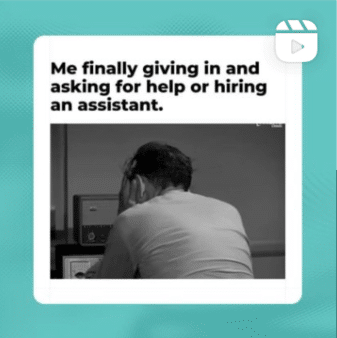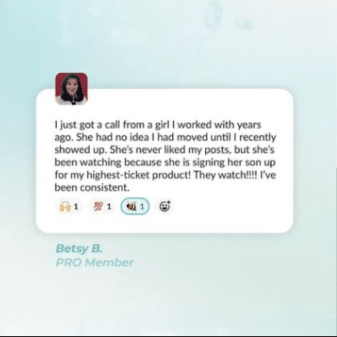Using Instagram™ on your desktop computer is going to help you manage your business account easily. It can also be a big relief to use your big screen, have your mouse or trackpad, and be able to quickly dig into what you want to accomplish on your Instagram™ account.
 Although it doesn’t completely replace all the features of the Instagram™ mobile app, managing from your desktop does have its perks.
Although it doesn’t completely replace all the features of the Instagram™ mobile app, managing from your desktop does have its perks.
 While updating your Instagram™ bio might not be at the top of your to-do list, it’s important that it’s always up to date. After all, it is the billboard for your profile, including the hashtags you use.
Sue B. Tip: Make your Instagram™ bio box bigger! Just click and drag on the corner of the text box to create a larger text window that’s easier to type in.
While updating your Instagram™ bio might not be at the top of your to-do list, it’s important that it’s always up to date. After all, it is the billboard for your profile, including the hashtags you use.
Sue B. Tip: Make your Instagram™ bio box bigger! Just click and drag on the corner of the text box to create a larger text window that’s easier to type in.
How to Use Instagram™ on Your Computer
If you’re anything like me, your eyes are sore at the end of the day from squinting and looking at your phone. But there’s an easier way that puts less strain on your eyes. Yes, I’m talking about managing your Instagram™ account from your computer. While Instagram™ still doesn’t allow you to post from your computer, there are a ton of features that you can manage from your desktop. That includes replying to your Instagram™ content, viewing saved posts, and replying to Instagram™ Direct Messages.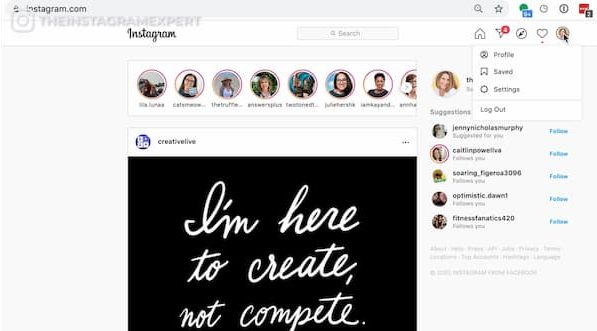 Although it doesn’t completely replace all the features of the Instagram™ mobile app, managing from your desktop does have its perks.
Although it doesn’t completely replace all the features of the Instagram™ mobile app, managing from your desktop does have its perks.
How to Use Instagram™ on Your Computer: Edit Your Instagram™ Profile
First, you can update your Instagram™ profile in a snap. This is something that I do every Monday when I update the link in my bio with my latest YouTube video.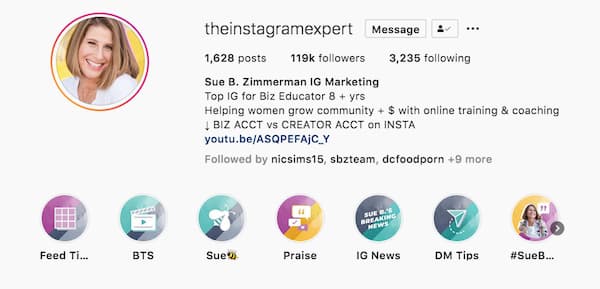 While updating your Instagram™ bio might not be at the top of your to-do list, it’s important that it’s always up to date. After all, it is the billboard for your profile, including the hashtags you use.
Sue B. Tip: Make your Instagram™ bio box bigger! Just click and drag on the corner of the text box to create a larger text window that’s easier to type in.
While updating your Instagram™ bio might not be at the top of your to-do list, it’s important that it’s always up to date. After all, it is the billboard for your profile, including the hashtags you use.
Sue B. Tip: Make your Instagram™ bio box bigger! Just click and drag on the corner of the text box to create a larger text window that’s easier to type in.